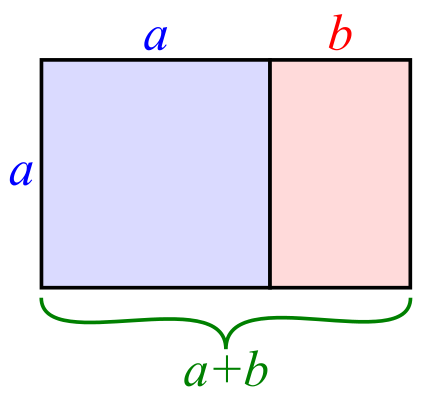My DM32 came in the mail about two weeks ago and I've been busy since learning and tinkering with the device. It is very new to me and so having the manual nearby is requirement at this point. But I am getting more and more comfortable with using RPN and using this specific calculator. It has unfortunately been hard for me to find the time to write a post here but at the very least I've found some time to learn more about the calculator, giving me something to write about here.
Some of you have asked about RPN. So many people are not aware of this way of annotating mathematics. The vast majority of maths by students is done using an algebriac or in-line form. This means that the operation is found in between the numbers. Think, 1 + 2 = 3. However, this becomes complicated when we add multiple operations and have to consider an order for the answer to make any sense. In algebra we use brackets. Think, 2(4-2)+(7*12). Following the rules of order of operations, you could complete the 7*12 in brackets giving you 84. You'd then complete the 4-2 in the other brackets giving you 2 which you would then multiply by 2 to get 4. In the end 4 + 84 = 88.
But how would you write this into a calculator? Especially one without brackets? How does a computer solve this sort of problem when you enter it into one with brackets? The answer is RPN and use of a stack to work and hold data as needed.
Think about how a computer would calculate 1 + 2. It would first take the input 1 and put it into a storage unit. Let's call it Y. It would then take the input 2 and put it into a storage unit, let's call it X. Notice, the computer would skip the operator in the middle because if it started an addition operation it would have no second input in memory to do so. This is why the input have to go into memory first. It is only after the two inputs 1 and 2 are put into memory units Y and X that the computer can then consider the operation + which would then recall memory Y and add it to memory X giving you the answer 3.
RPN does the exact same, except that you are the user of the device input the figures in this same manner. In some ways it is more close to how your brain works too. Adding something is really thought of as 6 and 6 plus is 12. Again, you need the second figure in your brain before you can do the ordered operation. RPN seems more complex with basic operations but becomes much more efficient with larger and more complex operations. This is why it is favoured among many STEM workers.
I've wrote about the golden ratio here and how to calculate it on a Ti calculator which uses in-line notation. To demonstate how RPN works and what it looks like to the user on the calculator, we will calculate the golden ratio using my new DM32. Recall the calculation for the golden ratio is (1 + square root of 5)/2

First thing we do is put the number on on the stack. The stack are those four lines of numbers on the calculator. Inputs are added from the bottom. This is the X register, above it is the Y register, above that is the Z register and at the top is the T register. Stacks are last one first off (LOFO) meaning the last input added by the user is the first one used or removed from the stack (again this happens from the bottom on the calculator). When using operations they are done with the X and Y register. So the operation + is a command to add what is in Y and X together. The answer would be displayed in the X register. So now we've added one. We are going to "float" this number meaning we won't work with it just yet, but it will remain on the stack.

Next we add 5 to the stack. Notice that the 1 we added earlier "moves up" the stack to the Y register. Because 5 was the last input we added, it will be the one we are working with now and the first one to come off. The equation calls for 5 to be square rooted. This is an operation that does not require a second input, so only the 5 in the x register will be changed when we activate the operation by pressing the square root button on the calculator. So let's go ahead and do that.

So now we have 1 still in the y register because it wasn't impacted by the previous operation. The 5 that was in the x register has been changed to 2.236 because we used the square root operation on it in the previous step. Now we are ready to work with the 1 that we had been floating on the stack. The equation calls for the 1 and square root result to be added together. Recall that operations use both the Y and X registers, so the operation is ready to be executed. All we do is hit the + key on the calculator.

The 1 and the 2.236 are gone because they have been worked and the result remains in their place in the x register. Now the equation calls for the result to be divided by 2. So we will need to put a 2 on the stack to work. Let's go ahead and do that. Because the number on the X register is a result of a previous operation, there is no reason to raise the stack to add our next input, we can just press 2 on the calculator and the result will be raised to the y register with the 2 now taking up the x register.

Recall for the final time that operations use the Y and X register to complete orders. And so we already have what we need on the stack. All we need to do is hit the / (divide) button and complete the operation.

And when we do that again the two worked with figures are removed from the stack and the result, 1.618 is left on the stack in the x register. This is the golden ratio. It was that easy to calculate.
I hope this short entry gives anyone who needed it a brief intro to RPN calculating and the stack. Now that I have this beautiful device in my hands, I will be posting more and more about RPN and programming with the DM32.
Some of you have asked about RPN. So many people are not aware of this way of annotating mathematics. The vast majority of maths by students is done using an algebriac or in-line form. This means that the operation is found in between the numbers. Think, 1 + 2 = 3. However, this becomes complicated when we add multiple operations and have to consider an order for the answer to make any sense. In algebra we use brackets. Think, 2(4-2)+(7*12). Following the rules of order of operations, you could complete the 7*12 in brackets giving you 84. You'd then complete the 4-2 in the other brackets giving you 2 which you would then multiply by 2 to get 4. In the end 4 + 84 = 88.
But how would you write this into a calculator? Especially one without brackets? How does a computer solve this sort of problem when you enter it into one with brackets? The answer is RPN and use of a stack to work and hold data as needed.
Think about how a computer would calculate 1 + 2. It would first take the input 1 and put it into a storage unit. Let's call it Y. It would then take the input 2 and put it into a storage unit, let's call it X. Notice, the computer would skip the operator in the middle because if it started an addition operation it would have no second input in memory to do so. This is why the input have to go into memory first. It is only after the two inputs 1 and 2 are put into memory units Y and X that the computer can then consider the operation + which would then recall memory Y and add it to memory X giving you the answer 3.
RPN does the exact same, except that you are the user of the device input the figures in this same manner. In some ways it is more close to how your brain works too. Adding something is really thought of as 6 and 6 plus is 12. Again, you need the second figure in your brain before you can do the ordered operation. RPN seems more complex with basic operations but becomes much more efficient with larger and more complex operations. This is why it is favoured among many STEM workers.
I've wrote about the golden ratio here and how to calculate it on a Ti calculator which uses in-line notation. To demonstate how RPN works and what it looks like to the user on the calculator, we will calculate the golden ratio using my new DM32. Recall the calculation for the golden ratio is (1 + square root of 5)/2

First thing we do is put the number on on the stack. The stack are those four lines of numbers on the calculator. Inputs are added from the bottom. This is the X register, above it is the Y register, above that is the Z register and at the top is the T register. Stacks are last one first off (LOFO) meaning the last input added by the user is the first one used or removed from the stack (again this happens from the bottom on the calculator). When using operations they are done with the X and Y register. So the operation + is a command to add what is in Y and X together. The answer would be displayed in the X register. So now we've added one. We are going to "float" this number meaning we won't work with it just yet, but it will remain on the stack.

Next we add 5 to the stack. Notice that the 1 we added earlier "moves up" the stack to the Y register. Because 5 was the last input we added, it will be the one we are working with now and the first one to come off. The equation calls for 5 to be square rooted. This is an operation that does not require a second input, so only the 5 in the x register will be changed when we activate the operation by pressing the square root button on the calculator. So let's go ahead and do that.

So now we have 1 still in the y register because it wasn't impacted by the previous operation. The 5 that was in the x register has been changed to 2.236 because we used the square root operation on it in the previous step. Now we are ready to work with the 1 that we had been floating on the stack. The equation calls for the 1 and square root result to be added together. Recall that operations use both the Y and X registers, so the operation is ready to be executed. All we do is hit the + key on the calculator.

The 1 and the 2.236 are gone because they have been worked and the result remains in their place in the x register. Now the equation calls for the result to be divided by 2. So we will need to put a 2 on the stack to work. Let's go ahead and do that. Because the number on the X register is a result of a previous operation, there is no reason to raise the stack to add our next input, we can just press 2 on the calculator and the result will be raised to the y register with the 2 now taking up the x register.

Recall for the final time that operations use the Y and X register to complete orders. And so we already have what we need on the stack. All we need to do is hit the / (divide) button and complete the operation.

And when we do that again the two worked with figures are removed from the stack and the result, 1.618 is left on the stack in the x register. This is the golden ratio. It was that easy to calculate.
I hope this short entry gives anyone who needed it a brief intro to RPN calculating and the stack. Now that I have this beautiful device in my hands, I will be posting more and more about RPN and programming with the DM32.